Excel MID Function
Introduction
The Excel MID function extracts a given
number of characters from the middle of a supplied text string. For example, =MID("Apple",2,3)
returns "ppl"
close the bracket and press enter to see
the result
If we change the word, the result will
show according to that word
If change number in the formula, the
result will be different
We can define formula in another format
Extract text from inside a string
Return
value
The characters extracted.
Syntax
=MID (text, start_num, num_chars)
Arguments
· text - The text to extract from.
· start_num - The location of the first character to
extract.
· num_chars - The number of characters to extract.
Useful
notes
· MID returns a specific number of characters from a
text string, starting at start_num and continuing through start_num +
num_chars.
· Use the MID function when you want to extract text
from inside a text string, based on location and length.
· You can use FIND or SEARCH to locate start_num when
you don't know the location in advance.
Recommended Articles





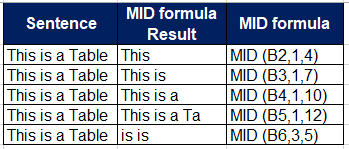



Comments
Post a Comment