Memorandum Vouchers
Introduction
The actual
meaning of the word memorandum is a note recording something for future use.
Note: A memorandum voucher is a voucher in which you
record entries for which you are NOT sure whether they are going to occur and
if they are going to occur then by HOW much amount.
A main
characteristic of memorandum voucher is that it does not affect your accounts
unless you convert it to a general voucher.
Example of Memorandum Voucher
In your
office, you gave ₹10,000 for office expenses for a month. Now, you are NOT sure
how much amount will be spent and what will remain at the end of the month. In
this case you will create a Memorandum Voucher for payment of ₹10,000. At the
end of the month let us assume that the actual expenses were ₹9,000. What you
will do is convert the memorandum voucher to payment voucher and change the
amount from ₹10,000 to ₹9,000. By doing this, along with the modified entry,
the books of accounts will also get updated.
Sales or No Sales!
Another
simple example is Sales. In almost every industry, there is a return policy for
the goods.
If the buyer
does not like the goods, he can return it to the seller. Memorandum voucher can
be a great help here. Just create a memorandum voucher of sales and then if
there are NO sales returns or if the return policy period expires, simply
convert the entry into sales voucher. Otherwise just delete the memorandum
voucher.
Enabling Memorandum Vouchers in Tally
You need to
alter some settings in Tally to enable memorandum vouchers in Tally. Because
without enabling them, you won’t be able to use those vouchers as they won’t be
available to you.
Here is the way to enable them in Tally
1.
From Gateway of Tally, press F11 which is for Features.
2.
Then select Accounting Features from Company Features Menu.
3.
Then look for Budgets and Scenario Management.
4.
Lastly, enable both the options under Budgets and Scenario Management.
It will enable the Memo Voucher in Accounting
Vouchers.
Creating
Memorandum Voucher in Tally
It is very easy to create a Memorandum Voucher in
Tally. It is almost same as creating any other normal voucher such as payment
or receipts vouchers. I will be passing the entry taking Office Expenses as an
example as described above. So, here are the steps for creating a Memorandum
Voucher in Tally.
1. Before start creating memo voucher in the name of Office Expenses,
create a ledger with this name.
2. Now, Open the Account Voucher from the Gateway of Tally.
3. Select Memos by pressing CTRL+F10 or by just clicking on Memos button which
is actually short for Memorandum Voucher.
4. Now, passing entry for Office Expenses worth ₹10,000.
5. We have successfully created a Memorandum entry for Office Expenses
worth ₹10,000.
6. Now let us have a look at the Profit and Loss Account to check its
effects.
7. You can clearly see that in Office Expenses row, no amount is displayed. It is because of Memorandum Voucher. Now we are sure that the Memorandum Voucher is working well and the accounts have not been affected at all. If you look at Balance Sheet, there is also no Office Expenses record
Tracking
Memorandum Vouchers
If memorandum voucher does not affect the books of
accounts, how do you know how many memorandum vouchers are created and how to
track them? This is where reporting comes in your way to simplify the
accounting process. You can see the memorandum voucher report which will show
you month-wise summary of memorandum vouchers created. To see the report, from
Gateway of Tally, press DXM (shortcut to open Memo report) or just follow the
below steps.
1. From Gateway of Tally, select Display.
2. Then select Exception Reports.
3. In Exception Reports, you can see the Memorandum Vouchers.
4. When you press enter on the selected month, the following window will
show:
5. Further if you press enter on Office Expenses row, the related voucher
with detail will appear:
Converting
Memorandum Voucher into Normal Voucher
Converting Memorandum Voucher to normal voucher is
simple and easy. Just above in the post, we have created a Memorandum Voucher
of ₹10,000 for Office Expenses. Now, convert that into normal voucher i.e. payment
voucher but for ₹9,000 only because that is the actual expense. That is what
the use of Memorandum Voucher is.
1.
Select the Memorandum
Voucher you want to convert.
2. After selecting the Memorandum Voucher from the list, press enter to open the voucher. The voucher will open to the screen
3.
Now we will edit it to
₹9,000 and convert it to Payment Voucher.
4.
For that just type 9,000
instead of 10,000 and press F5 which is the shortcut for Payment Voucher in
Tally
5. Now click on Payment voucher or just press F5
6.
Just press Enter to save
and you have successfully converted a Memorandum Voucher into a normal Payment
Voucher
7.
See there is no voucher in
the list, where you saw the memorandum voucher before convert the voucher.
8. Let’s have a look at the Profit and Loss Account, after converting the
memorandum voucher to payment voucher.
9. See, there is Office Expenses of ₹9,000 in the Profit and Loss account
as we have now converted it to a normal payments voucher. In the Balance Sheet,
the entry will also show here
10. If further press enter three times, the Office Expense record will show
in Cash ledger
You can also see the video regarding 'Memorandum Vouchers'
Recommended Articles












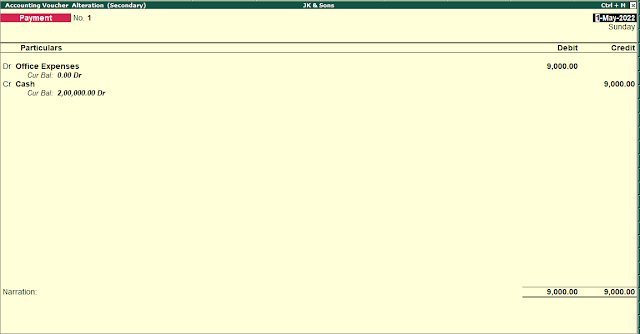







Comments
Post a Comment