Carry Forward your account to the next year
Introduction
Either Business or your personal account you have to carry
forward your account to the next year and closed your last year account. You
can carry forward your account in a very simple way. In your Balance Sheet you
have come to know that before carry forward the account to the next year, I had
closed my previous account and now there is no account is showing in the
Liabilities side
Now, you are ready to carry forward your account to the next
year. For this follow these simple steps:
1. Click
on Period button (Right Hand Side of the screen) or just press Alt+F2 from the
keyboard to change the year.
2. This
will open the change period window:
3. Enter
the year i.e. a22. 'a' is for April
4. In
the “To” box enter the next year i.e. m23. 'm' for March because the financial
year held April 2022 to March 2023.
5. As
soon as you press enter, the year has been changed in the left top side of the
screen:
6. Now
have a look at the Balance Sheet. Your closing account of the last year will be
the Opening account of the next year:
You can also see the video regarding 'Carry Forward the
account'
Recommended Articles

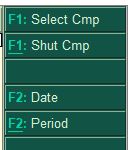






Comments
Post a Comment